Stop creating complex expressions for simple operations.
Power Automate should be a low-code platform!
Power Automate Power Tools
Streamline your Flows with a collection of easy to use actions
Powerful Actions
Powerful actions to make building flows so much easier.
Instead of using complex expressions and many steps, using these actions can make your flows easier to understand and faster to create.
Secure
Data never leaves your environment, install the connector and start experiencing the power of the new actions.
Fast
Every action takes time and resources, why use many actions when you can get the data you need in one.
Available Actions
I have built these actions to make my own flows more streamlined the results have been amazing.
I was tired of building complex expressions to do simple operations that should be easy.
Now you can benefit from these actions and simultaneously improve the performance of your flows and simplify them.
Clean Text
Removes unwanted characters from an input and returns just the data you need. Can also remove control characters easily.
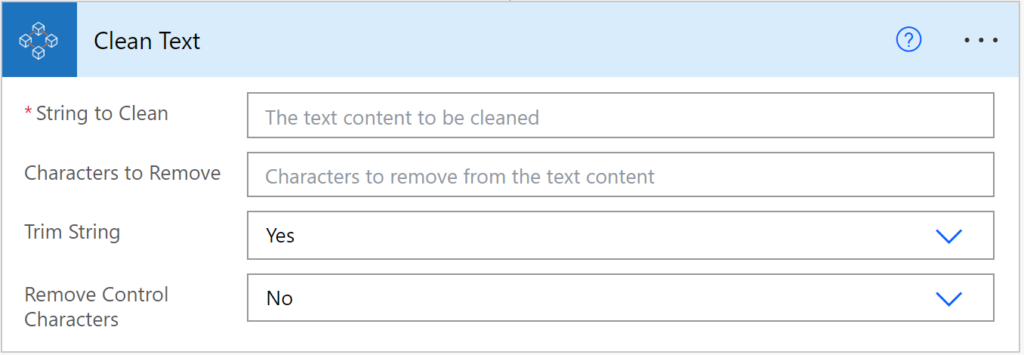
Extract email addresses from Text
Ever wanted to extract every email address found in an input? Now you can do it in a single action.
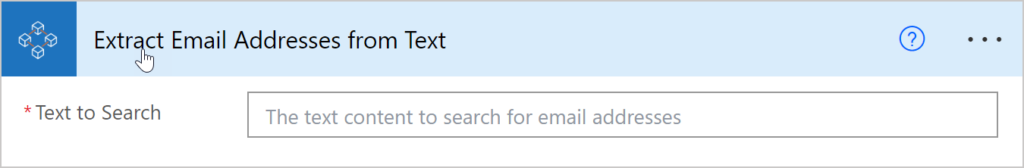
Extract Text Between Two Strings
Easily grab text from your input without having to build a complex expression to find the location of the start and the end of the text. This action will find the first instance it finds and return it to you.
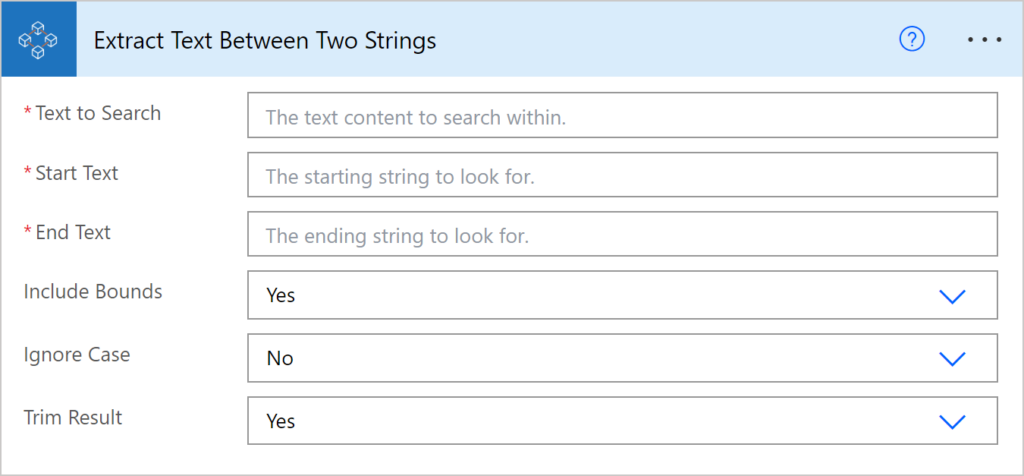
Video demonstration of the Extract between strings action.
Extract Multiple Texts between Strings
Same as the action above but returns every instance of the matching pair it finds. A very difficult thing to do with the standard actions!
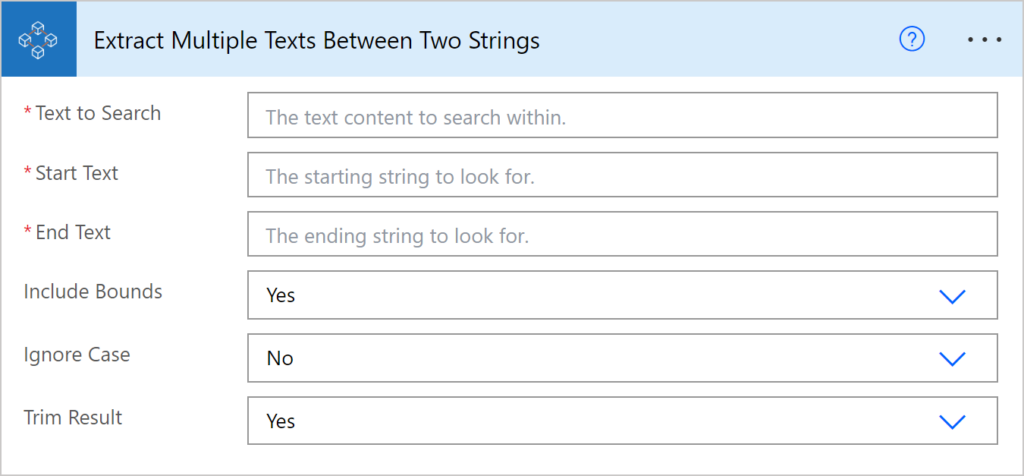
Extract Text from Word Document
A common requirement is to extract the text from a Word document. It is already possible in Power Automate but so much work. Do it in a single action! Provide the word document content and the text will be extracted right away.
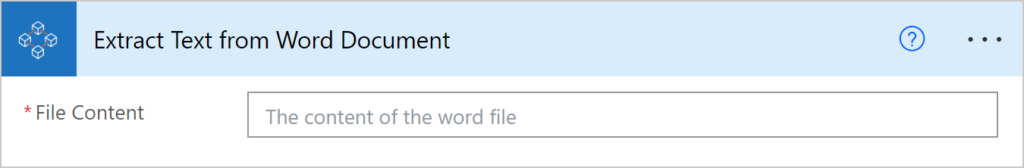
Video Demonstration of the Extract Text from Word Document action.
Extract Files from Microsoft Forms Submissions
Are you a genius at Power Automate Expressions? If so, you should have no problem extracting the information about the files attached to a form submission. If not, provide this simple action with the response from your Microsoft form and you will get a simple collection of every file attached to the form.
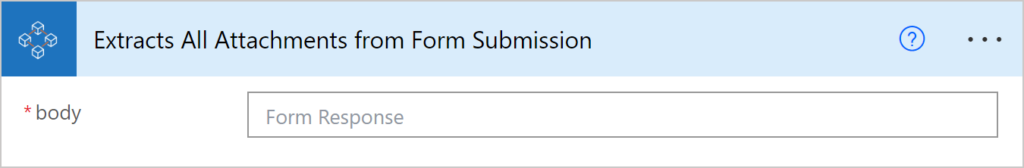
Regular Expression Match
Searching inside of text in Power Automate can be really hard work. Without regular expression support you can end up writing expressions that are incredibly complex. This Regular Expression functionality makes searching text super easy.
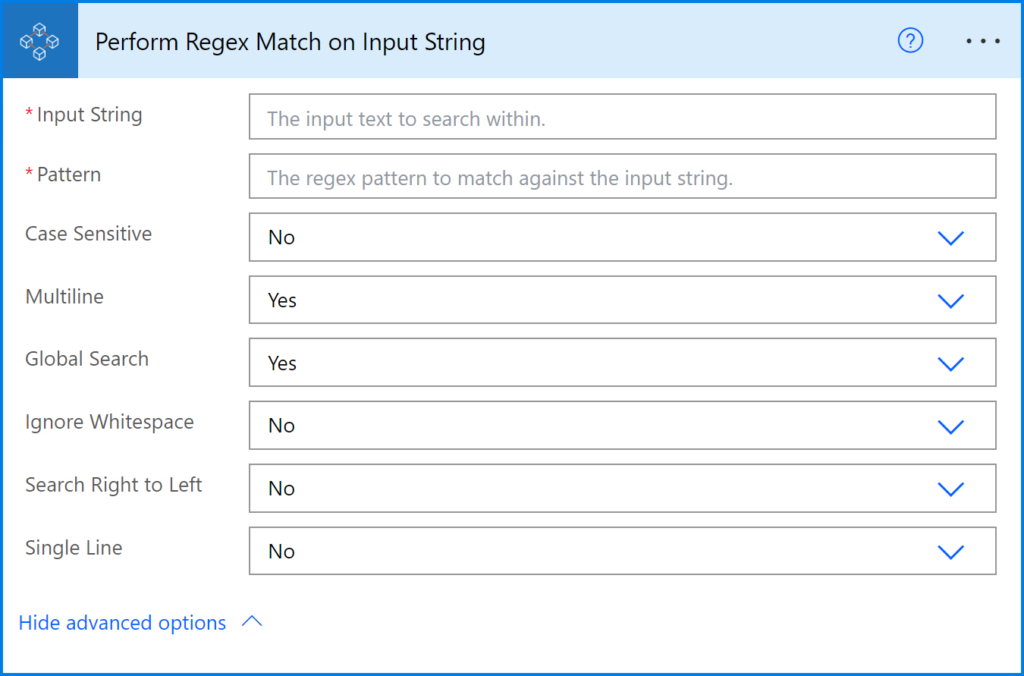
Regular Expression Batch Match
Perform multiple regular expressions in a single action. Perfect for parsing an entire email in a single action.
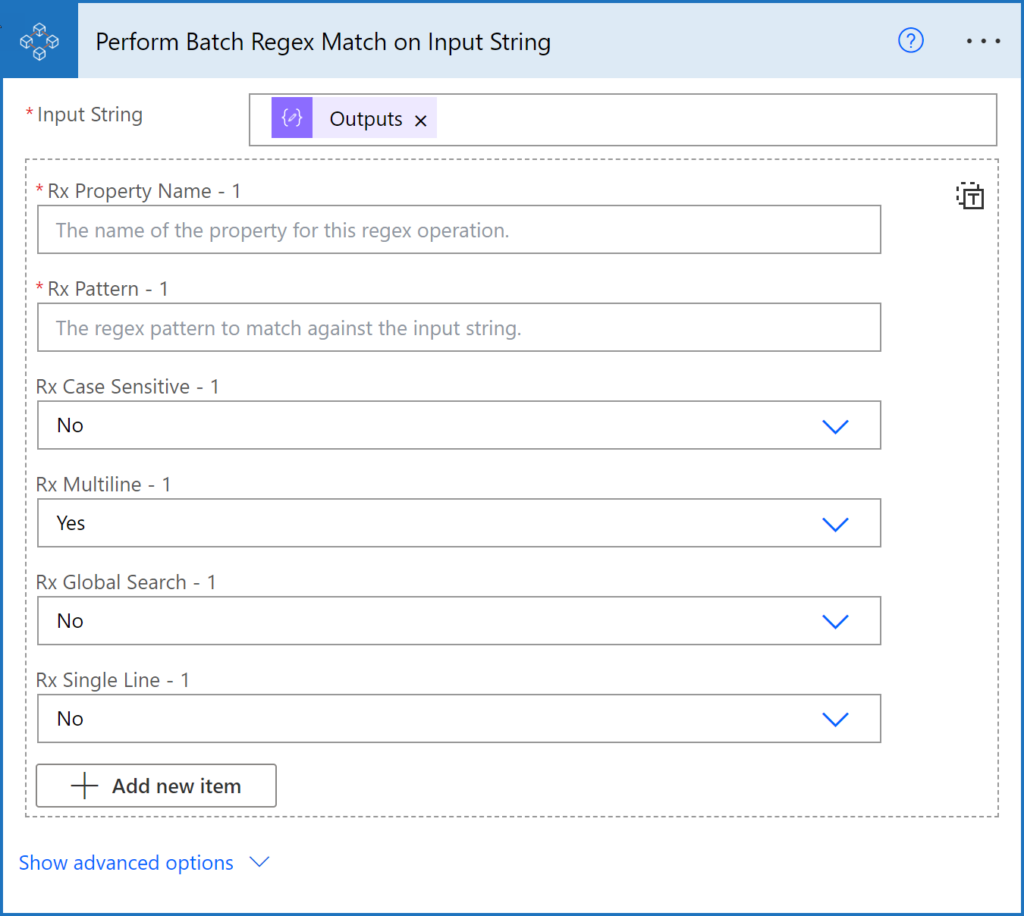
Regular Expression Replace
Need to redact some text or do a complex replacement operation? This action will help you get it done super fast.
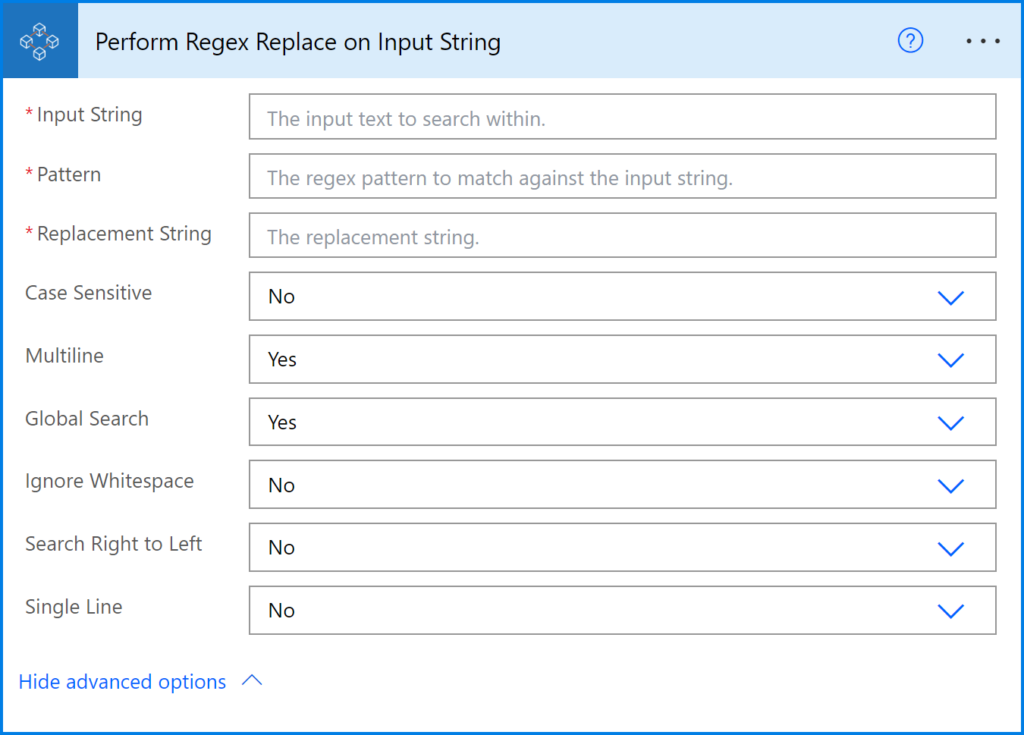
XSLT Transform
Build an entire HTML document from XML and XSLT. This is a super efficient method to build dynamic documents with ease.
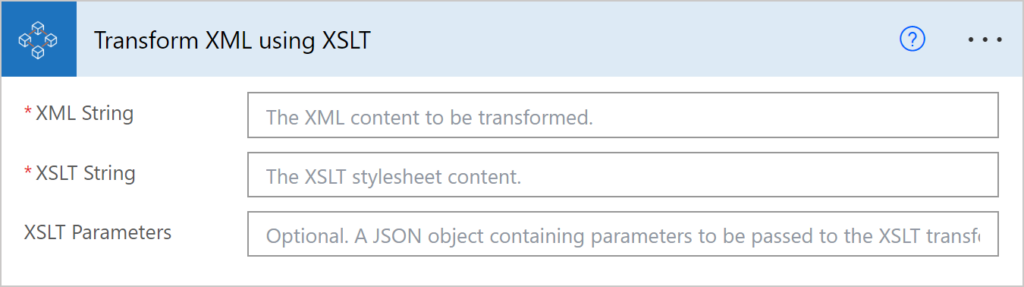
Aggregate
Sum or average an array or numbers or an array of objects in an instant without having to use complex expressions.
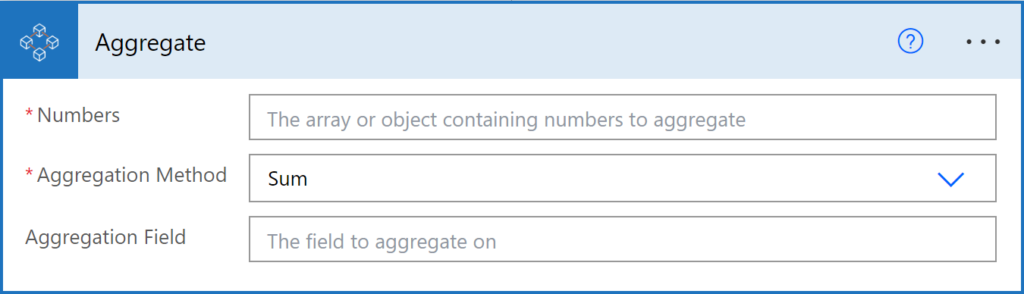
Merge Arrays
Merging arrays in Power Automate is hard! This action merges two arrays on a common property in a fast, easy to use action.
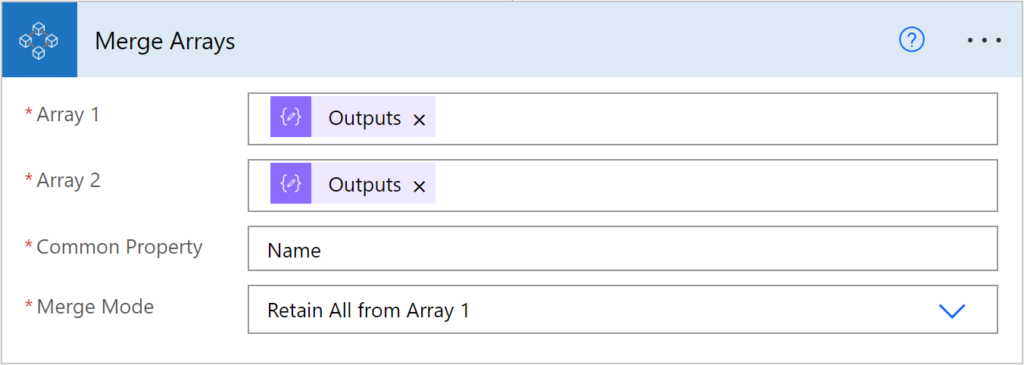
Generate Hash
You can now easily generate hashes (MD5, SHA1, SHA256, SHA384, SHA512) within your Power Automate flows! Hashing is essential for ensuring data integrity, securing sensitive information, and verifying file or message authenticity.
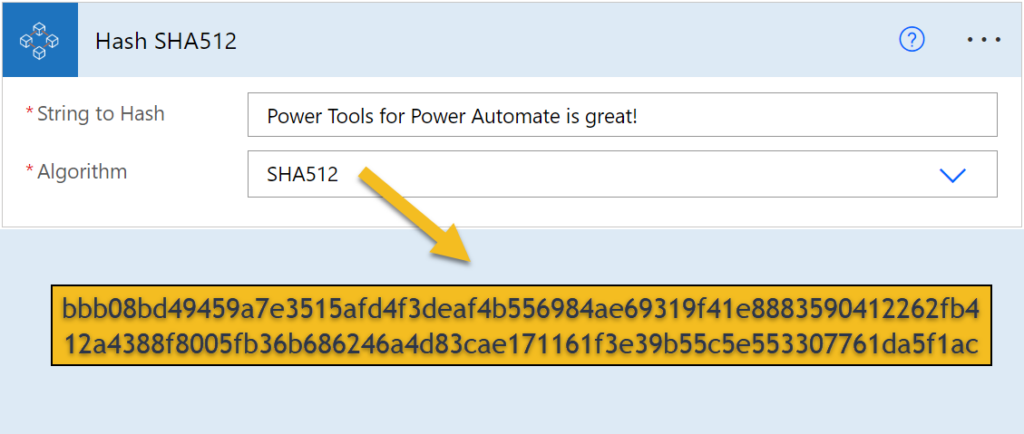
JSONPath
JSONPath enables filtering, selecting specific elements, and even applying conditions to extract relevant data from complex JSON structures. A truly powerful action for making your Power Automate Flows faster and more efficient. It is similar to xpath for XML.
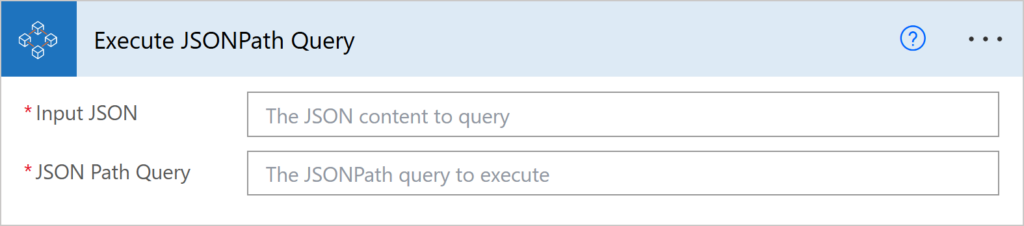
SharePoint – Batch Create Items
Using the SharePoint Batch API drastically improves performance when creating records from Power Automate and reduces the number of API actions your flows consume. This action makes it simple to build the content required to send batches of data to SharePoint online.
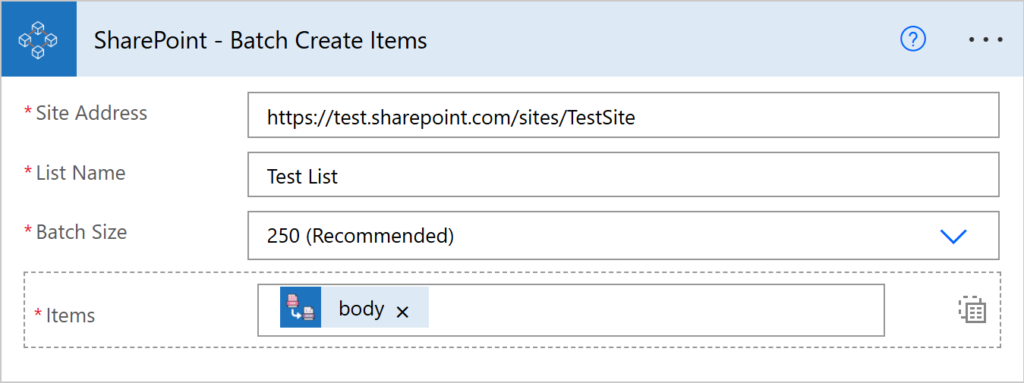
SharePoint – Batch Delete Items
This action makes it simple to build the content required to delete large numbers of items from SharePoint lists quickly and easily. By batching the requests you will improve performance and reduce the number of API actions required to complete the flow.
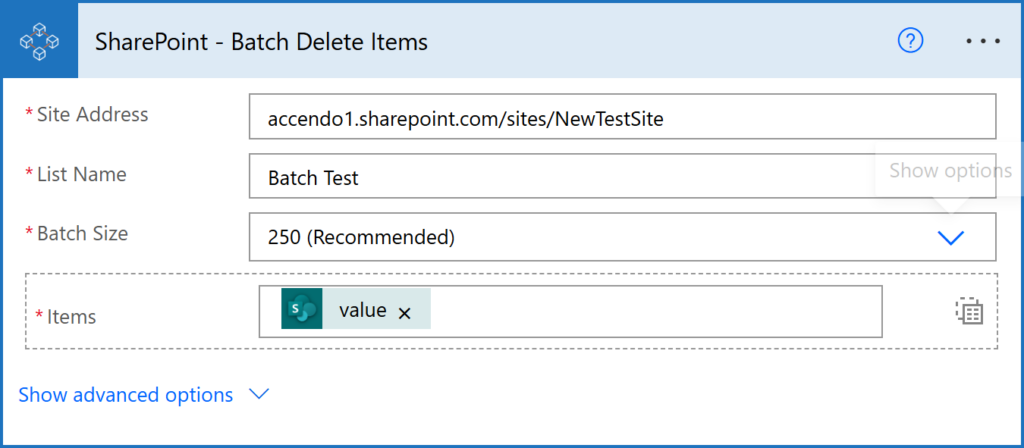
Dataverse- Batch Create Items
Using the Dataverse Batch API drastically improves performance when creating records from Power Automate and reduces the number of API actions your flows consume. This action makes it simple to build the content required to send batches of data to your Dataverse databases.
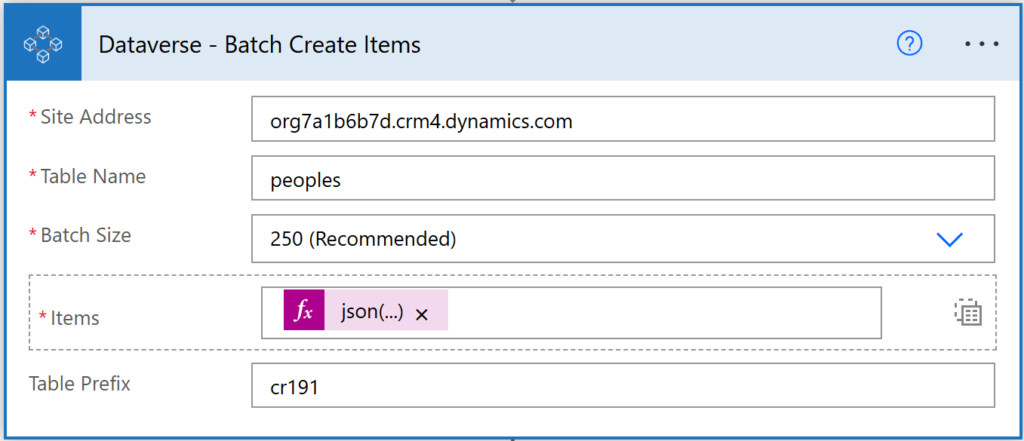
Dataverse- Batch Delete Items
This action makes it simple to build the content required to delete large numbers of records from Dataverse tables quickly and easily. By batching the requests you will improve performance and reduce the number of API actions required to complete the flow.
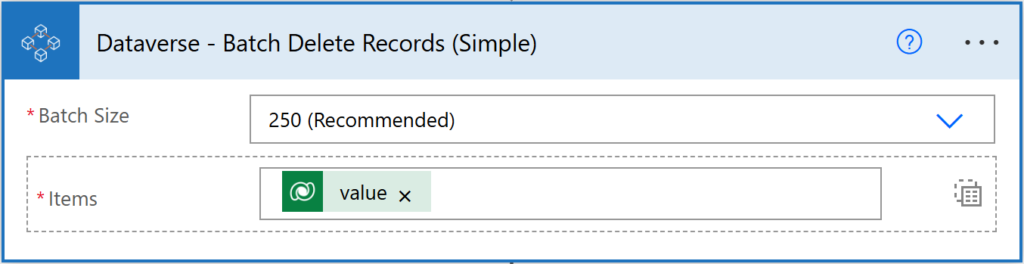

Enhance your Power Automate Flows
Start saving time and hassle right away, purchase the connector from Gumroad and you will receive a solution which you can import into your environment in a couple of minutes and get the extra functionality you need.
All connectors require a Power Automate Premium License!
News and Special Offers
If you’d like to be the first to know when I post new updates to Power Tools or when I write new Power Platform related Articles, please subscribe!
Frequently Asked Questions
How does this connector work?
This connector uses a recently released feature in Microsoft Power Platform which enables the use of C# code in custom connectors.
This connector is a collection of C# functions that execute locally in your environment.
Read more about C# code in Custom Connectors on the Microsoft Website here.
Will more actions be added?
Yes, additional actions will be added that make the creation of flows even easier.
If you have an idea for an additional action that is not included, please let us know!
Why is a premium license required
Premium licenses are a requirement of custom connectors, so a Power Automate Premium license required.
Will I be able to access an updated version?
Yes, when a new version with additional actions is released, you will be able to download the solution again and import it to get access to the new actions.