I spend a lot of time on the phone, and I cannot stand to hold the phone to my head, unless I can talk on a headset, I really don’t want to talk. So I bought myself a Jabra Evolve 75 to set about clearing the cables off my desk.
The problem is I have a headset for every device, this is my desk:

I’ve got three headsets and a conference speaker:
- A Microsoft Lifechat LX-6000, which I use mainly for Skype and Microsoft Teams calls.
- A Cheap wired Jabra that I plug into my iPhone XS.
- A Wireless Platronics CS510 that I used with my Cisco SPA 525G Deskphone.
- A Jabra Speak 510
All the devices work well , but my desk is a mess, the wires get tangled and I pick up the wrong headset occasionally.
So I decided to buy the Jabra Evolve 75 and get rid of every other headset. The desk phone I am going to remove completely and replace it with Bria 5 Softphone from Counterpath.
I bought the headset package which came included with the charging dock:

Box Contents
In the box there is:
- A charging dock (powered by USB)
- Some documentation.
- The Jabra Evolve 75 Headset Itself.
- A decent quality case to protect the headset.
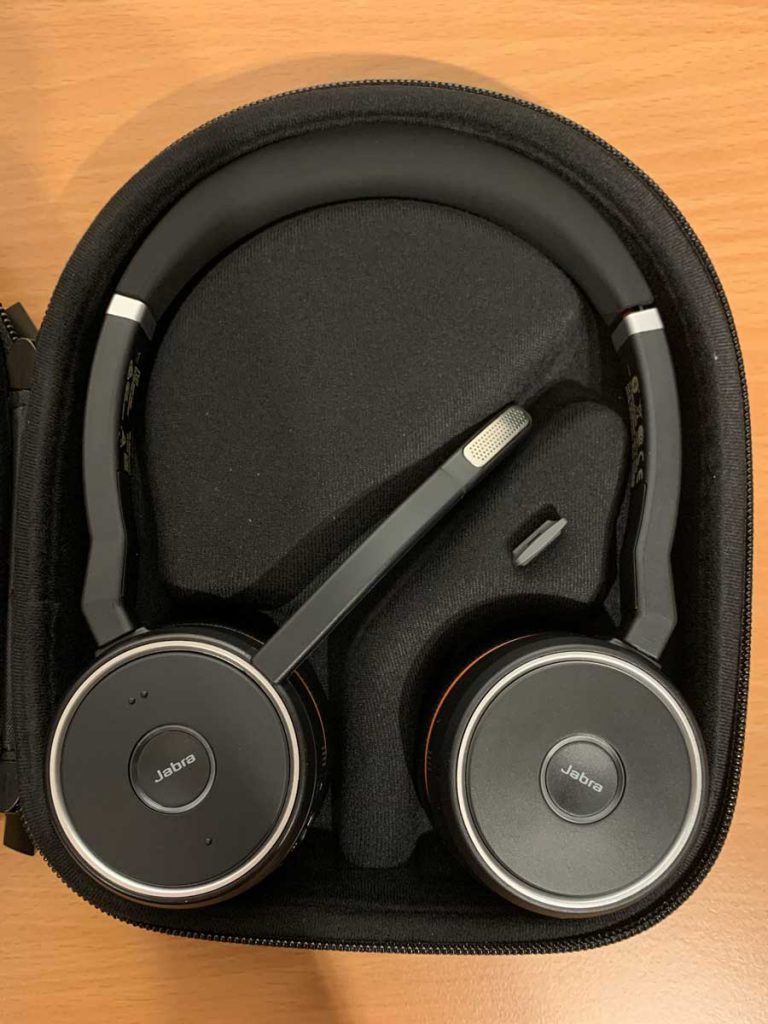
The case has a neat little slot for the USB receiver and a sleek little pocket for holding the charge cable.

Setup
It would be impossible to make the setup up the Jabra Evolve 75 any easier. You just plug the tiny dongle into your PC/Laptop, and it is ready to use a couple of seconds later. The headset provides an audible notification that it is connected to the PC. That’s it!
Connection to your smart phone is just as easy, push a little switch on the headset for a couple of seconds and the headset informs you that it is ready to pair, select it from your phone and it’s done.
Jabra Evolve 75 Sound Quality
I was expecting the Jabra headset to sound decent, but it far exceeded my expectations:
- Call quality is exceptional. I tried it with a SIP call, Skype and normal cellular call.
- The quality for music and movies is absolutely brilliant. The trailer for The Last Jedi sounded brilliant.
Active Noise Cancellation
My office is very quiet, so the noise cancellation functionality was not immediately useful to me. But for making calls in the car, it is nothing short of amazing.
I drive a Golf GTI Mk7 and the road noise/tyre roar is terrible. It really undermines the in-car Bluetooth system because it’s nigh on impossible to hear what anyone is saying.
So firstly, without making a call I put the headset on and just experimented with switching ANC on and off. It was only when I did that I realised just how noisy the Golf is, the Jabra virtually eliminates the low end rumble the car produces. Even without making a call it makes the car a more pleasant place to be.
I made a few calls and chatted for around half an hour to a couple of different people. Neither caller was able to tell I was in the car, on the motorway. I could hear them with complete clarity and the same was true the other way around. It’s impossible to articulate how well it worked in the car unless you can hear it for yourself, but it’s really very impressive.
Other Nice Touches
There are some other nice functions of the headset that are worthy of mention:
- It automatically mutes the calls when you put the microphone into the vertical position.
- The Microphone band magnetically snaps on to the head band when it’s in the vertical position.
- It has a red band around the Jabra logo that lights up when you are on a call, so people can see if you are on the phone.
- The mute button on the right ear piece can be used to activate Siri when you are not in a call, which is really handy.
A longer USB cable on the charging dock would be nice, but it is only a minor complaint.
I highly recommend the Jabra Evolve 75, it has made my working environment much nicer and I will use it in ways that I wouldn’t expect to use a “business” headset for. Just look how tidy my desk is now!


Jennifer says
I just picked up this headset to eliminate having multiple headsets on my desk as well. I am having trouble going back and forth between my iphone and the pc/softphone/MS Teams. Is there a trick I am missing?
Paulie says
I’ve never had that issue (although I do get annoying beeps if I’m on one call and something else rings). Have you tried updating the firmware?